Many of you might be using Kali Linux on your PC and performing all types of Hacking stuff by using the tools of Kali Linux. Now Imagine If that Kali Linux will be able to run one your Smartphone and make you able to do all those Hacking Stuff directly from your Smartphone like Hacking any Smartphone with the help of Metasploit Framework over the Internet so It will be very usefull for everyone.
 |
| (Actual Pic of Kali Linux Running on Android with this Method) |
So Lets start this Tutorial 😊
First of All Download all the files Listed Below and copy it to your Phone's Internal or External Storage.
Kali Linux ISO Download:https://drive.google.com/file/d/1GYY5_eJqtqMpYNL8ssKpzI070YTwSGvD/view?usp=drivesdk
Limbo Emulator Google Play Download Link:https://play.google.com/store/apps/details?id=fr.energycube.android.app.com.limbo.emu.main.armv7&hl=en
Limbo Emulator Official Site Download Link:http://limboemulator.weebly.com/downloads.html
Video Tutorial Link:
Now Follow all the Steps Given Below:
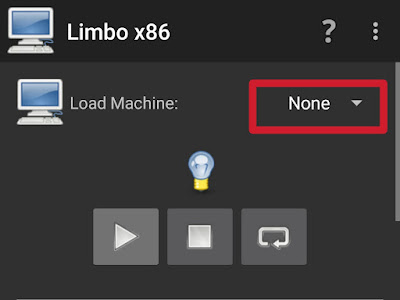
1) Install and Open Limbo Emulator and Click on None.
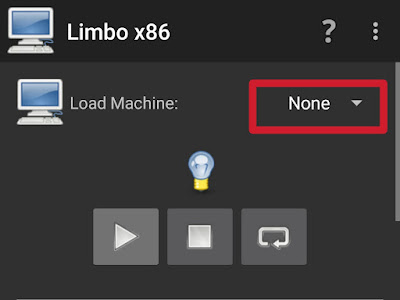
2) Now Select New Here.
3) Now Create a Virtual Machine with Name Kali Linux and Click on Create.
4) Now in the Architecture select the x86.
5) Now in the Machine Type select PC.
6) Now in the CPU Model select qemu32.
7) Now in the CPU Cores select the 4 Cores.
8) Now in the RAM Memory select 800 MB or select maximum RAM that you can give.
9) Now left all the setting as a default till Removable Storage option.
10) Now Select None in CDROM.
11) Now Select Open.
12) Now Go to the Location where you kept the Kali Linux File which you downloaded from the above Link and select the file.
13) Now select the CD Rom in Boot from Device option.
14) Now select SDL in User Interface option.
15) Now keep all the setting same as shown in below picture.
16) Now Click on the Play Button and wait for Few Minutes till Kali Linux booted.
17) Now on this Menu Select Live(686-pae) option using keyboard.
18) Now Kali Linux will start booting below are the some pictures while Booting.
19) After Kali Linux booted it will look this.
So Follow all the Steps Carefully...You will surely get Kali Linux installed on your Smartphone😊.
and If you are facing any problem while booting then try to play with settings you will surely find the best configuration for your smartphone as its all depends on your Smartphone's specifications And Don't forget to subscribe to Our Blog's Newsletter so you will get notified for our next Post.
and If you are facing any problem while booting then try to play with settings you will surely find the best configuration for your smartphone as its all depends on your Smartphone's specifications And Don't forget to subscribe to Our Blog's Newsletter so you will get notified for our next Post.























0 Komentar